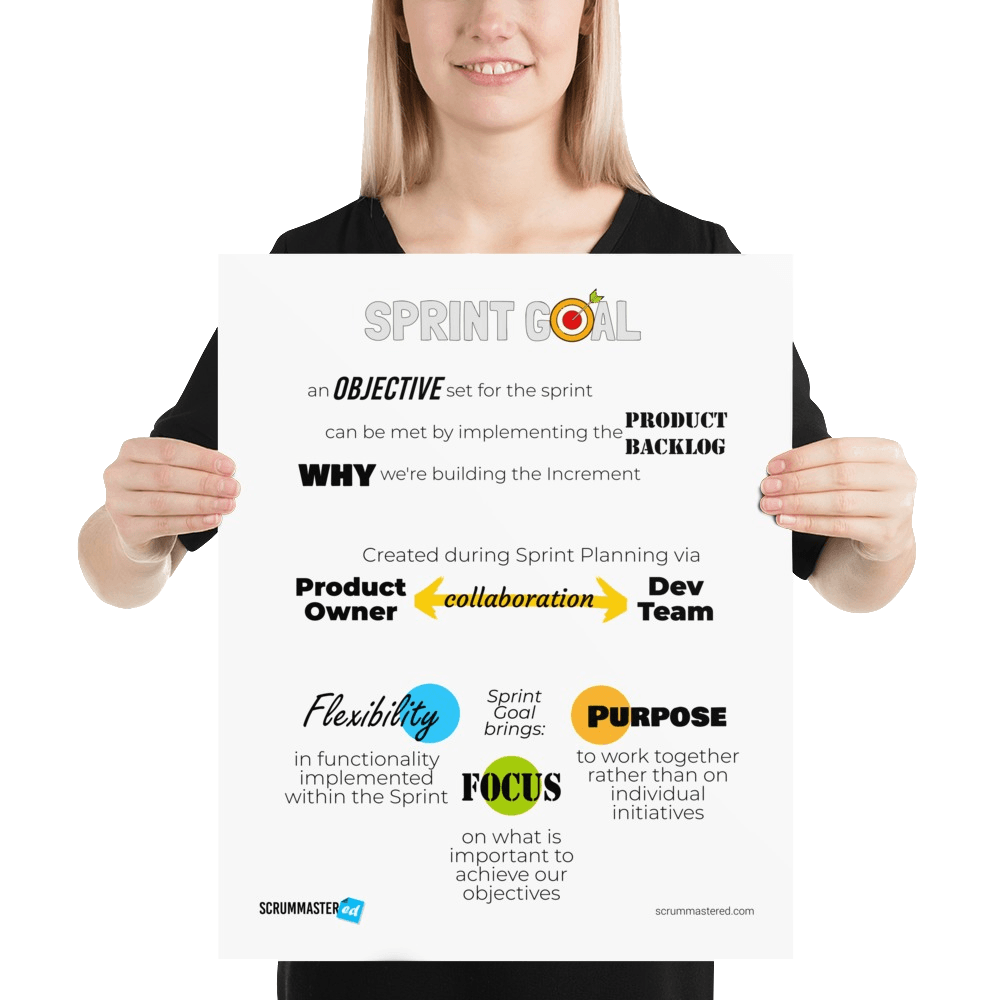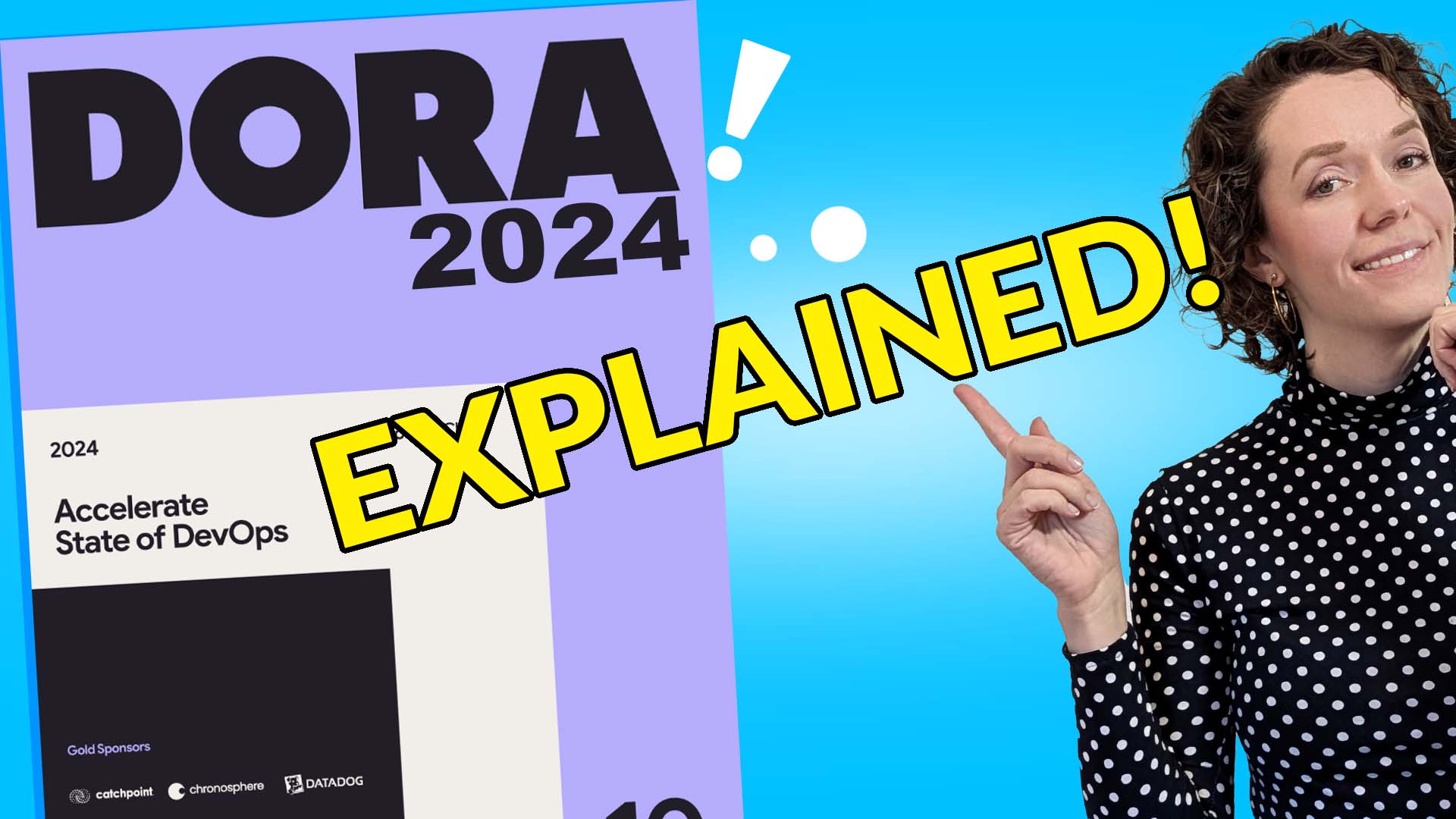One of the things that Scrum Master is responsible for is making progress visible. This is an important task but I think it should not only be about progress. There is a lot of information that should be visible to the team at all times in the spirit of transparency and I think it is also Scrum Master’s role to make it visible.
If you are still not sure what is a part of a Scrum Master role, you should download my free guide to a typical day of a Scrum Master where I cover visualisation in some more detail.
I’ve decided to make a list of things that should be easily accessible in your team area to help them be more Agile.
Vacation and Days Off
How many times have your teams committed to something only to realize couple of days later that one team member is out on vacation for the rest of the sprint? They talk about it openly and make notes in their notebooks, but then forget to re-adjust capacity.
In the effort to make it more visible, I have created a calendar chart for the team to fill in their planned days off and vacation and it worked wonders.
I’ve drawn a table for 2 months in advance on a whiteboard with dates and weekdays and started with myself marking all my planned days off and vacation. I then asked the team to fill it in as soon as they know they’re not going to be there.
Obviously, this only goes for planned days cause you can’t really know in advance if you’re going to get sick, for example. If something unexpected happens, the team can mark the calendar for concerned team member just to have visible representation of current capacity.
This gives the team ownership of the board and encourages transparent communication with each other.
Happiness Index
There’s a variety of team health metrics that can be tracked. We generally do it during Retrospectives though nothing prevents us from tracking it constantly.
Choose a happiness index or team health indicators that you would like to track and prepare a chart for your team to fill in. Do an official estimation with the team during a meeting like Retrospective. As you put up the chart, ask the team to move their markers if something changes. There is no need to look at the chart constantly, but as soon as someone starts to feel differently about something, you can act on it immediately.
An easy way to make the chart actionable and visible is to put it up on a magnetic surface and use magnets to represent people’s votes. Give each one a specific color so that they can easily remember what they voted for previously. This can still leave votes anonymous if needed, because only you as the Scrum Master will know the color coding.
Blockers
It can sometimes happen that a blocker is discovered but is not communicated right away which makes the team waste valuable time. Maybe the whole team wasn’t there, or it happened during an ad-hoc conversation at the coffee machine, but it leads to some people not being aware of an issue for a while.
To facilitate communication encourage the team to make blockers visible. It should take less than 10 seconds to put a red dot next to a task and will add great value for everyone. The most important thing is to agree on the format.
Agile Principles
There’re times when I make a Retrospective out of Agile principles in a way, for example, by using High Performance Tree or by talking about Scrum values.
This is a perfect time to display those in your team area. It will be a constant reminder for the team on what you’re actually trying to achieve together. It can also be a great discussion starter.
There’re a variety of ways to display those and you can easily create your own.
If you are looking for inspiration, check our shop for available prints and sign up to our newsletter for free downloads.
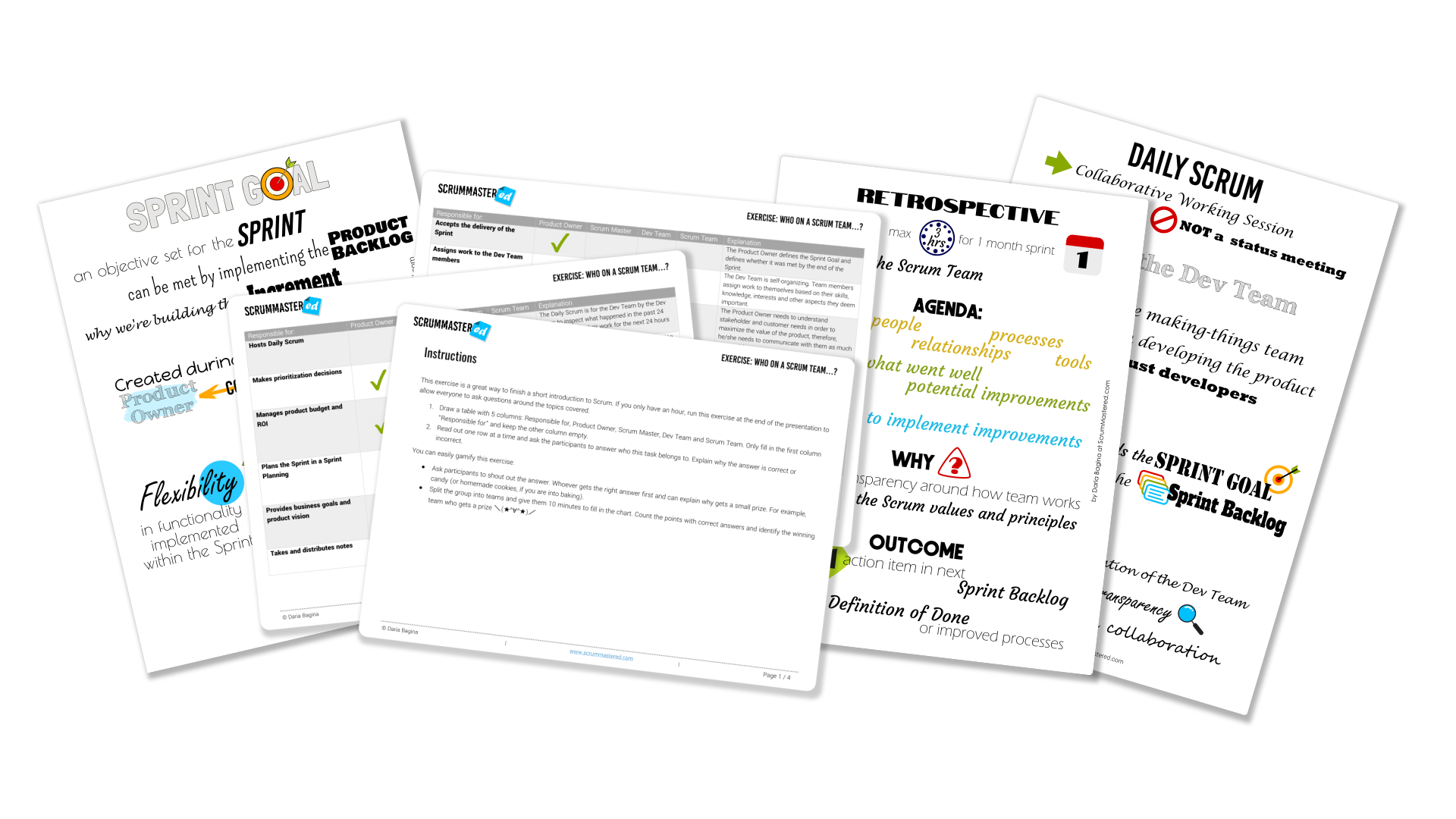
These are some of the things I think are important to be visible to the team at all times apart from burndown and velocity charts. This list is definitely not complete and there can be more valuable information to display.
What other ways to facilitate communication with visual aid do you use?