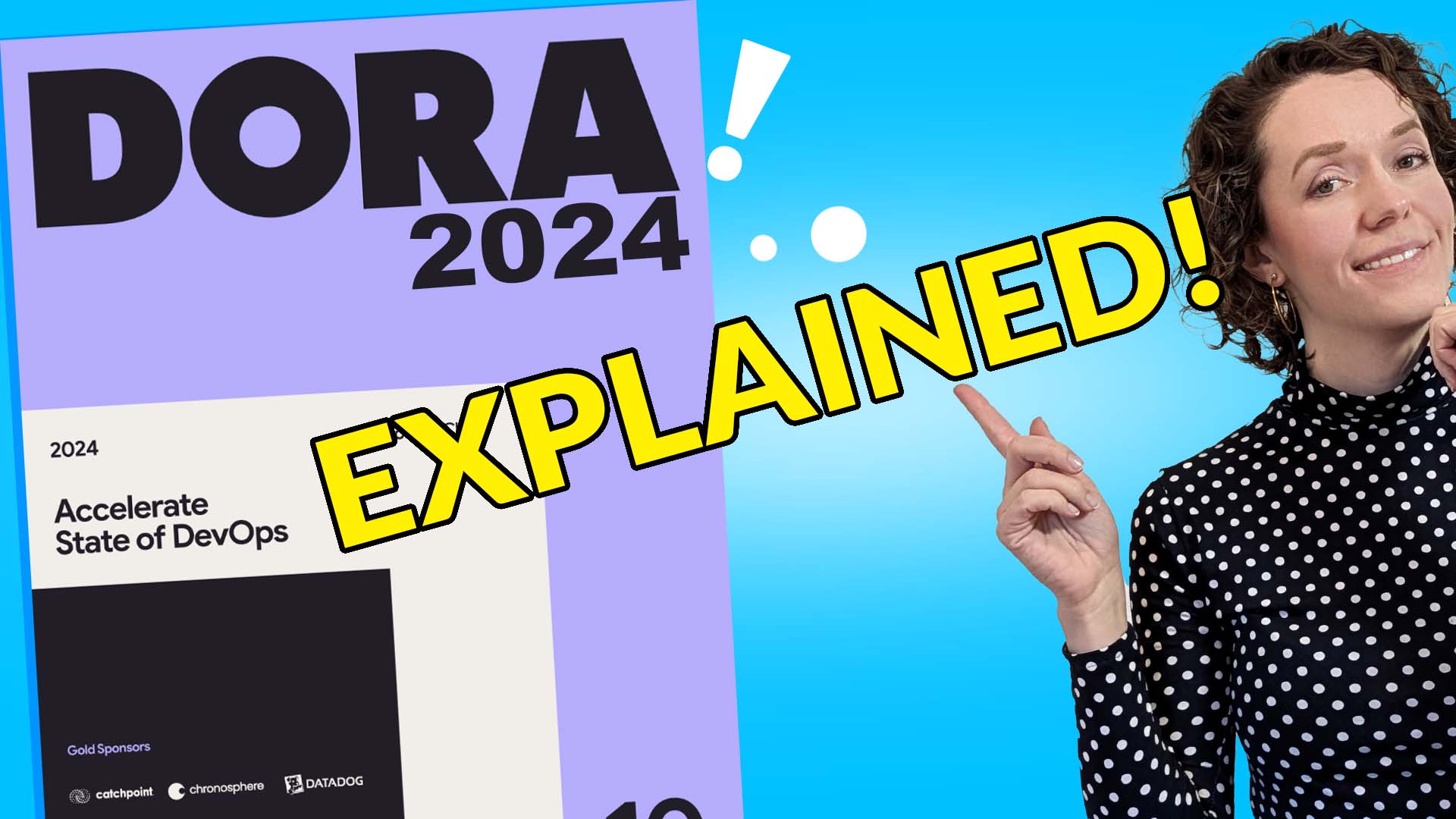Even after reading the Scrum Guide and attending a class, it may still be unclear how to actually run a Sprint.
Sometimes even team that have been using Scrum for a while wonder whether they are doing it right.
Watch this video to find out how to set up your Sprints and start running them the right way. Here I’ll talk practice – the actual how-to of Sprints in Scrum.
You might be just starting out as a Scrum team, or maybe you are a new Scrum Master, or maybe you’re already running Sprints and want to check in with yourself.
So… let me walk you through some key elements and some of my personal secrets of sprinting.
Watch the video or keep reading…
As an FYI – in this video I’ll share some points of Sprints that I also cover in my Scrum Master Startup Guide. Though in the guide I go into much more detail and give you some extra tips and even templates you can follow. So if you are looking for even more guidance, then check it out.
Ok, let’s get started.
The basic structure of a Sprint
First things first – we need to understand what the basic structure of a Sprint looks like.
While the Scrum Guide doesn’t tell us how and when exactly to have various events, there are a few things we know for sure, the rules of Scrum:
- Sprint Planning is the first event to happen in the Sprint. It must take maximum 8 hours for a 1 month Sprint and for shorter Sprints it’s usually shorter.
- Daily Scrum must happen every working day of the Sprint and must take no more than 15 minutes.
- Sprint Review is the second to last event in the Sprint and happens at the end. It must take a maximum of 4 hours for a 1 month Sprint and for shorter Sprints it’s usually shorter.
- Sprint Retrospective is the last even in the Sprint. It must take a maximum of 3 hours for a 1 month Sprint and for shorter Sprints it’s usually shorter.
And, of course, the Sprint itself can be maximum 1 month long.
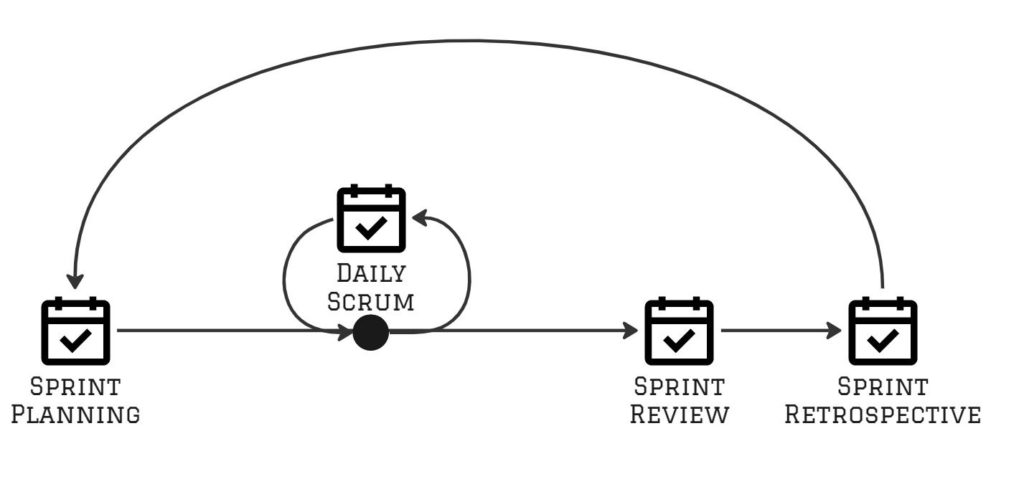
That gives you a general idea of what the structure looks like. With that in mind, what would be an example of a Sprint schedule for a team?
Your Sprint schedule
So you know that on the first day of the Sprint you’d want to run the Planning event and on the last day you’d have both the Review and the Retrospective.
Let’s imagine a team that runs a 2 week sprint – this is the most popular Sprint length these days.
Say, your team wants to start their Sprint on a Monday, so it means that it will end on a Friday 2 weeks later.
It means that on the first Monday of the Sprint, at the Sprint start, you’ll run your Sprint Planning.
Sprint Planning
Since without a proper plan your team can’t really start working, it’s best to have the planning as the first meeting of the day, so it will most likely be happening in the morning.
Say, at 9 am.
For starters, you can book a longer timebox, maybe between 9 am and 12 pm for the Sprint Planning.
As your team becomes more accustomed to the planning and the backlog refinement, you may need less time.
But it’s best to set enough time for the meeting at the start to not rush through it.
Without proper planning your team will not be able to get started and will only lose more time trying to figure things out.
👉 Watch my video “Scrum Master role in Sprint Planning” to understand how to facilitate the discussion to keep the meeting productive and to the point.
With the Sprint Planning done, the work in the Sprint starts.
The Developers pick up the tasks from the Sprint Backlog, the Product Owner works on the Product Backlog planning for the future, the Scrum Master coaches the team and helps remove impediments.
The next mandatory event is the Daily Scrum.
Bundle: Getting Started as a Scrum Master Must-Haves
This bundle combines a small set of tools to introduce you to the fundamental concepts and give you a starting point for the Scrum Master role. It’s practical and immediately useful for you to get started confidently.

Daily Scrum
Every working day the Developers would meet to discuss their progress towards the Sprint Goal and create a plan for the next 24 hours.
The Scrum Master and the Product Owner are not mandatory attendees, only Developers are – it’s really a meeting for them.
Since the team is planning for the rest of the day, it’s best to have the Daily to be the first thing of the day, so it will be a morning meeting.
Say, from 9:30 am to 9:45 am.
It’s the same time every single day to reduce complexity and need for coordination.
👉 Watch my video “Scrum Master role in Daily Scrum” to help your team get the most out of the 15 minutes every day.
Daily Scrum is very short and to-the-point.
The team might need some more time to discuss certain topics in detail right afterwards.
So it might be a good idea to keep open time for meeting after the Daily, as in – don’t book any other meetings right after.
The Sprint keeps going for the next 9 days until we get to the next Friday.
Next Friday will mark the last day of the Sprint. So it’s time for the Sprint Review and Sprint Retrospective.
Sprint Review
Sprint Review will be the second to last meeting of the Sprint end, so we need to find the right time for it.
Once the Sprint comes to an end, the team won’t have much to do apart from getting ready for the next Sprint.
So it’s best to have the Review towards the end of the day.
A good time would be after lunch, say, your team decides to do it between 1pm and 3pm on the end-of-Sprint Fridays.
That gives plenty of time to show what was done during the Sprint, get feedback from stakeholders, discuss the Product Backlog and create some forecasts for the future Sprints.
This also leaves the team some time in the morning to complete last tasks and get ready for the meeting.
Sprint Retrospective
And the last meeting to happen in the Sprint is the Sprint Retrospective.
It right towards the end of the day, after all other work and meetings have been completed, so it gives the team an opportunity to review every aspect of the past Sprint.
Say, you put it between 3:30 pm and 5pm on end-of-Sprint Fridays right after the Sprint Review.
And that concludes your Sprint.
The next Sprint starts immediately, though since it’s a Friday, the team can take a well deserved break and enjoy their weekend.
Next Monday the new Sprint starts with the Sprint Planning at 9am – same as the Sprint before – and the cycle continues.
How long should the meetings be?
As I mentioned at the beginning, each event has a timebox, a maximum amount of time it should run for.
Is there a recommended length for each event based on the Sprint length?
Well, actually, there isn’t.
The only thing that the Scrum Guide tells us, is what the timebox is for a 1 month Sprint.
Many teams think that that timebox can be split into weeks. As in, Sprint Planning for 1 month is 8 hours maximum, so for a 2 week Sprint it’s 4 hours maximum.
The Scrum Guide doesn’t do that math.
It will be up to your team to decide how long each event will be.
Now… I know that your team will most likely want to get out of this meeting asap. But…
It’s really not about the length of the meeting but about its purpose.
If you are doing a great job coaching the team and facilitating the discussion, you will be able to get a lot of value out of every minute of the meeting.
Set a longer timebox in your team’s calendar and end the meeting as soon as you got to the point of it.
For example, during the Sprint Planning you are creating your Sprint Goal, your Sprint Backlog and a plan to get a Done increment at the end of the Sprint.
Once you got it all figured out – great! It’s time to finish the meeting and start the work.
This of course is just a quick overview of how you can start running your first Sprint.
There are a few videos on my channel that I mentioned that can help you organize your team and make your discussions more productive.
However, if you want more guidance, my personal tips and secrets, actual step-by-step instructions on how to run a Sprint, how to prepare for the meetings, and how to facilitate them, I encourage you to check out my Scrum Master Startup Guide.
A quick recap of the example schedule that I have given you:
- A two week Sprint that starts on a Monday and ends on a Friday
- On the first Monday of the Sprint the team meets at 9am for the Sprint Planning
- Then every working day of the Sprint the Developers meet for a Daily Scrum at 9:30 am
- On the last Friday of the Sprint the team meets with stakeholders in the Sprint Review at 1pm
- And lastly, on that same Friday they meet for a Sprint Retrospective at 3:30 pm.
You can also find another example of the schedule I created in my Confluence video where I showed how to create a team wiki.
Share what your Sprint schedule looks like in the comments below 👇