Chatgpt for Scrum Masters is a most! If you are not using AI, you are missing out.
And it’s not as complicated as it sounds.
I believe that everyone can benefit from tools like ChatGPT, including Scrum Masters and Agile Teams.
In this video, I want to show a few examples to give you some inspiration on how you can use ChatGPT for product management
Let’s use AI to help us build awesome teams, and also help us improve continuously.
If you’ve watched my previous video, I mentioned that I used the help of ChatGPT with my research on flexible office space.
So I thought I should expand on this topic a bit and show you how you can use this tool to facilitate your work and minimize the time spent on tedious tasks.
Chatgpt hacks for product management.
Here are the use cases I want to go over:
- Facilitating research and continuous learning
- Creating quick summaries from big chunks of information
- Facilitating tough conversations
- Preparing outlines
- Analyzing the data
Let’s get started.
1. Research with Chatgpt
There is no agility without continuous improvement, and one of the things that help Scrum Masters to stay on top of it is continuous learning.
The best Agile professionals I worked with were constantly looking for new approaches, new techniques, and new tools to use.
I often mention research as an important task a Scrum Master should perform on a regular basis.
So how does ChatGPT help? Instead of you looking through dozens of pages trying to find something relevant, you can just ask the AI to give you some ideas.
For example, I asked ChatGPT this:
“Our Sprint Retrospectives became stale. What techniques and tools can we use to make them to engage?”
And it gave me some great ideas that I should consider:
- Changing up the format: If you’ve been doing the same format for your retrospectives for a while, it may be time to mix things up. Try a different format, such as a fishbowl discussion, a round-robin format, or a “speedboat” exercise.
- Play games: Games can be a fun way to liven up your retrospectives and get everyone involved. For example, you could play “Rose, Thorn, Bud” or “Start, Stop, Continue.”
- Use visual aids: Visual aids such as charts, graphs, and diagrams can help you illustrate your points and make your retrospectives more engaging.
- Bring in an outside facilitator: Sometimes an outside perspective can help shake things up and make your retrospectives more engaging. Consider bringing in an external facilitator who can help you structure your discussions and bring fresh ideas to the table.
Then I asked ChatGPT to give me an idea for an icebreaker I can use with a remote team, and it suggested I use the two truths and a lie exercise and gave me steps on how to run it.
I then asked “What other questions I can ask during a retrospective apart from “what went well?”, “what didn’t go well?”, and “what can we improve?” and it gave me a list of 10 questions variations I can use.
This is what ChatGPT can do. Will it always give you great ideas? Of course not! But it can definitely save you a lot of time!
What other useful questions can you ask? Share in the comment below
2. Creating a summary with Ai
The second use case I want to cover here is creating a summary out of a long list of items, like a long meeting minutes, for example.
This can be quite useful in a few scenarios.
One that I immediately found is summarizing key points of several retrospectives.
Ok, I know I’m talking a lot about retros in this blog, but it seemed like very relevant and easy use cases.
Anyway, I took a long list of discussion points from several retrospectives I ran with a team and asked ChatGPT to summarize this team’s key strengths and weaknesses.
And it did a pretty good job – I was impressed.
Another immediate use case that comes to mind here is summarizing your Agile assessment notes.
I often talk about it – when you start working with a new team, you should spend the first month evaluating the situation.
This often involves attending team meetings and meeting many people in the company who are linked to your team.
I have even shown you in my Instagram stories at some point the number of notes I took from just a couple of interviews I did when I started working with a new team this past year.
The goal of this is to create a presentation summarizing your observations and your improvement action plan.
I usually struggle going back to all of my notes as I end up with dozens of pages and the assessment usually takes me several weeks, so honestly, I just forget things.
With the help of ChatGPT, I can send all of my notes in a big batch and ask it for a summary.
That will kickstart my presentation!
3. Facilitating conversations with Chatgpt
Ok, the next use case is using AI to help you facilitate conversations, especially tough ones. And even help you resolve conflicts.
How’s that? Well…
But this idea actually came to me from my husband, who sometimes uses ChatGPT to get an insight into different roles in the organization. This is how chat gpt trained to get a complex answer.
For example, he may ask “I’m the CEO of this company. What keeps me up at night?”
Neat, right?
With this simple question, ChatGPT is able to give you information about the point of view of another person which can make it easier than having a conversation with them.
You would be able to address their biggest concerns and provide
For example, I asked ChatGPT this: “As a Director of Engineering in a company implementing Scrum, what are my biggest concerns?”
And also this: “I am a Project Manager. My company started implementing Scrum. What are my biggest pain points?”
This is kind of a shortened version of the Empathy Map – a great exercise to do to help you empathize with another person which is especially helpful in conflicting situations.
ChatGPT can help you reveal some essential points to bring up in a conversation with the other person.
4. Preparing an outline with Chatgpt
This is a very specific use case that I wanted to cover here just as an example.
The idea here is to give you a starting point for a presentation, an agenda, or maybe even a set of questions.
For example, you want to create a presentation to teach Scrum.
it’s hard to get started when you are staring at a blank page.
Instead, you can ask ChatGPT to prepare an outline for you or highlight the key areas you should cover.
I asked to prepare a presentation on Scrum and I got a list of 19 slides that I can add with a one-line summary for each.
I looked at it and, honestly, it’s been pretty good covering the most important parts of the framework.
Another prompt I made was about an Agile assessment where I asked what areas I should look into.
There are so many different types of Agile assessments that it may quickly get overwhelming when you are trying to choose one.
With this little question to AI, you can get an outline of the main items that would make sense to evaluate and that will be a great start.
And then in the same way you can use it as an outline for your presentation!
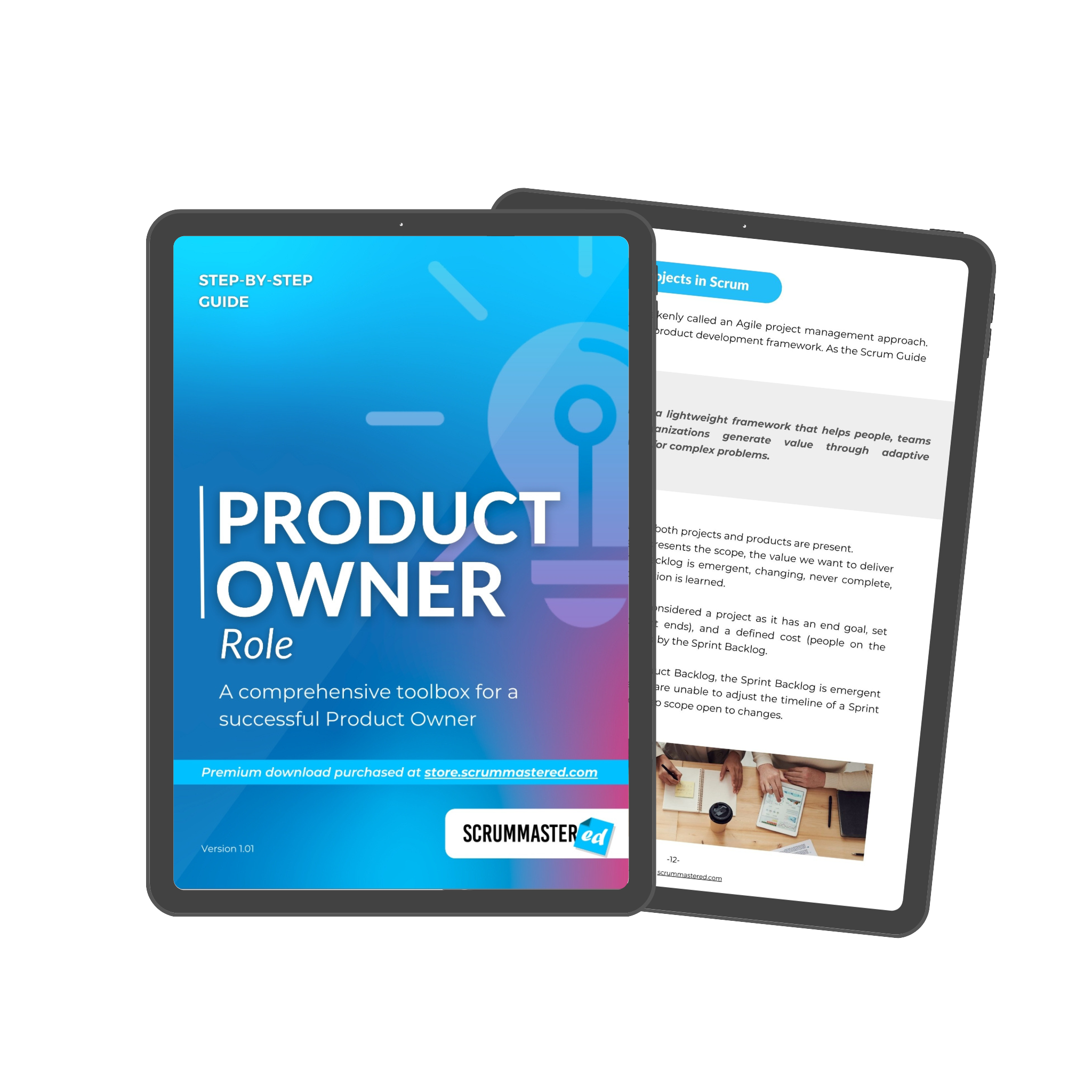
A new practical guide for the role of a Product Owner with all the tools and practices needed to be successful working within a Scrum Team.
Perfect for new Product Owners and Scrum Masters who want to help their Product Owners grow!
5. Analyzing data with Ai
And last but not least is analyzing data.
This one is a bigger and more complex use case in my opinion, but one that can be essential for you.
This is where I believe AI can help you understand the metrics you are collecting and even help create forecasts!
Doesn’t that sound awesome?
For example, you may be looking at your team’s velocity chart from Jira and scratching your head – what does it actually mean? How do I use this information to help the team improve?
Well, you can input the data into the chat and ask for a summary of what’s going on. What should you pay attention to? What concerns can be raised based on it?
Another very specific use case is forecasting.
In the same way, you can input the information about your team’s velocity over the past several sprints and the work left in your product backlog and ask them to give you some estimations on how much time the team needs to complete it.
You may even add some extra information, like the cycle time, or how much work is changed in the backlog.
The request can be as simple as: “The team’s completed story points over the past 9 sprints are: 105, 55, 80, 110, 96, 69, 90, 101, 83. What is the average velocity? What is the median? How many story points should we take into the next Sprint?”
You can add to that: “We have 6 people on our team. One of them will be on vacation next Sprint. How much work should we take then?”
The request can also be as complicated as this:
- The team’s velocity over the past several sprints was – Sprint 1: committed 100, completed 65; Sprint 2: committed 90, completed 70; Sprint 3: committed 75, completed 75.
- The current total work in the release backlog is 245 points to do and 155 points in progress.
- Several new bugs are introduced into every sprint which takes 20% of the time.
- There is heavy technical debt in testing automation that slows down the team and increases cycle time by at least 1 day for every ticket.
- How many sprints will we need to complete this release backlog?
I tested these and the AI gave me some impressive results.
Though, I’ll tell you again – it’s still an AI and it might give you fake information. So take it with a grain of salt and review it thoroughly before using it.
And this brings me to the end of this blog.
Today we looked into how you can use AI tools such as ChatGPT to your advantage as a Scrum Master.
I mean, the use cases I covered can be relevant to anyone, of course…
There are so many new tools that are being introduced to us every day and it may get overwhelming. And believe me, I’m not jumping on every trend as soon as I see it.
(I still don’t have TikTok on my phone… I think I’m too old for it)
But this AI tech can be quite useful and the way I approach it is similar to Loom.
(If you haven’t seen my Loom video, btw, I’ll put the link in the description)
My usage of Loom evolved over time as I found more and more ways to benefit from it.
At first, I think I used it once to make a video for the Miro support team showing a bug I was experiencing. And then put it on a back burner.
But when another similar occasion occurred, I already had the tool in mind and that allowed me to save more and more time as I saw more and more relevant use cases for me.
I think it’s the same with ChatGPT. Take a couple of use cases I have given you here to get started, and over time you’ll figure out how you can use them to your advantage.
Maybe today you’ll just use it to help you calculate velocity every Sprint. But who knows where it can take you going forward?
I’m passionate about exploring new tools and that’s why I’ve been talking a lot about that on my channel. Who would have thought you could use chat gpt to make money?
I hope you enjoy this type of content. And I hope you learn something new every time.
So, I’m curious to know – do you use AI tools? And how do you use them?
Let me know in the comments.
Remember you can earn Gummy Bears you can use for rewards and discounts anytime you get something from my online store!




